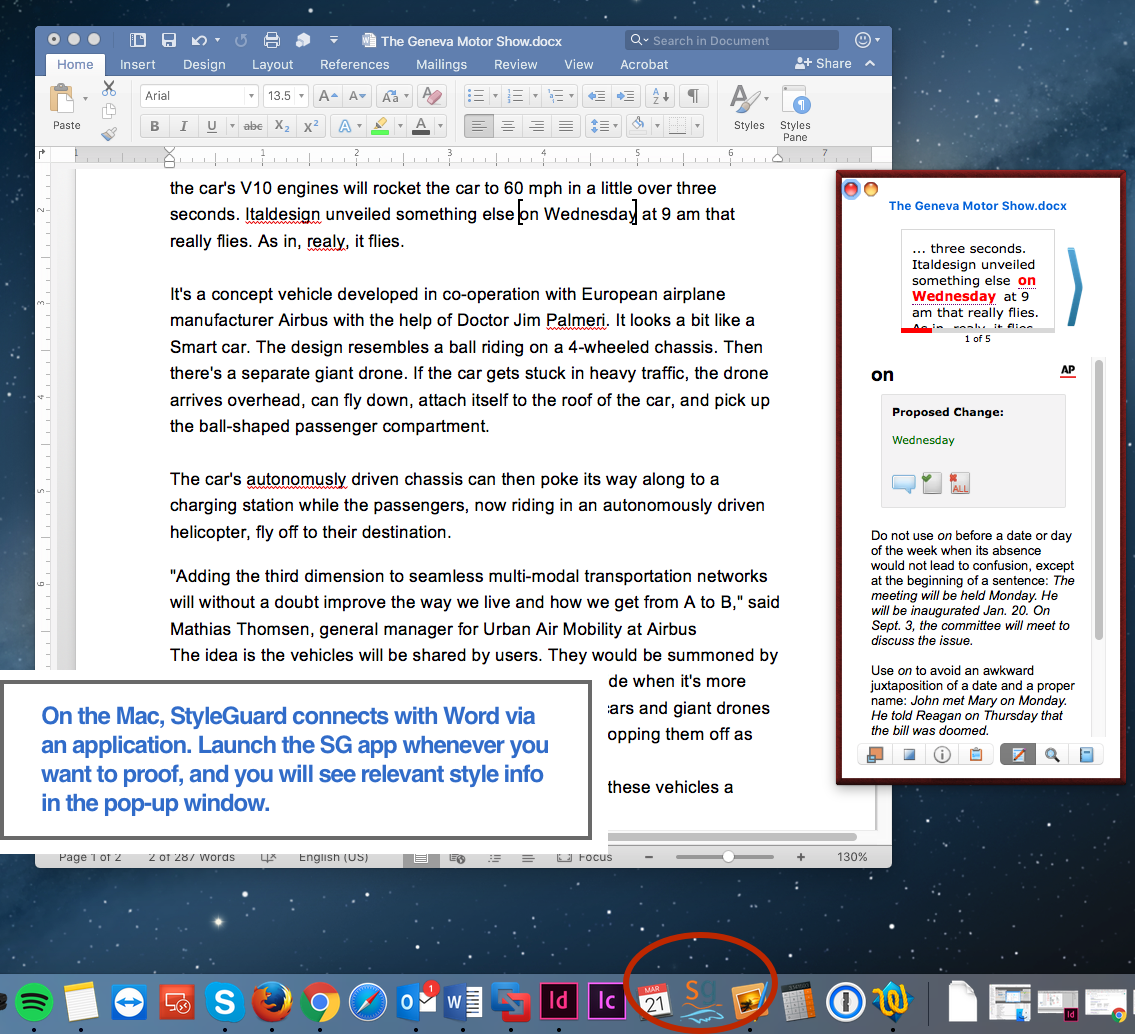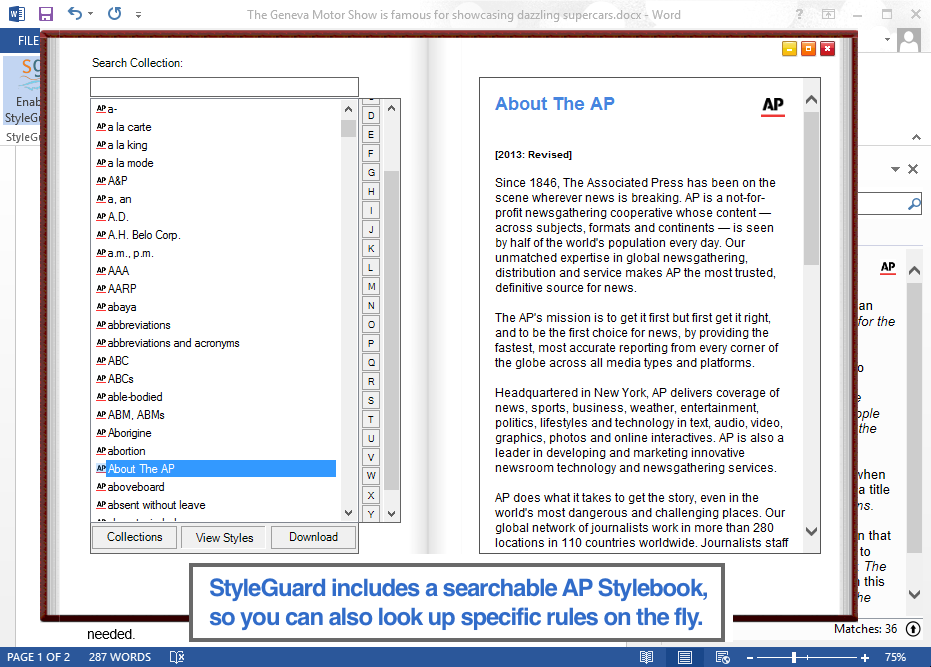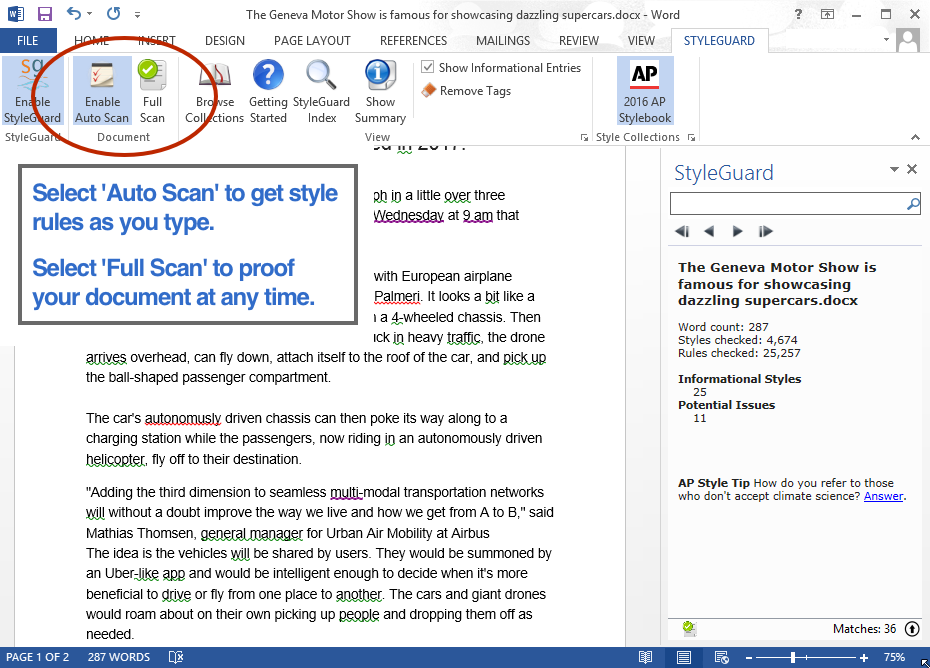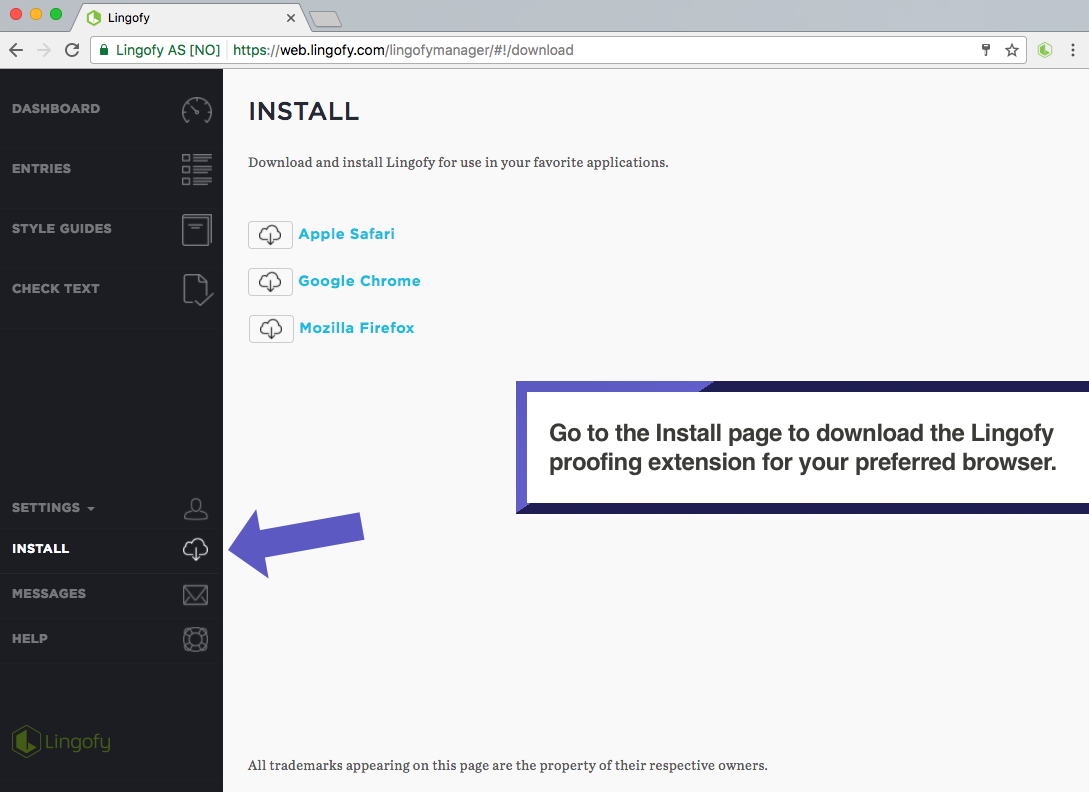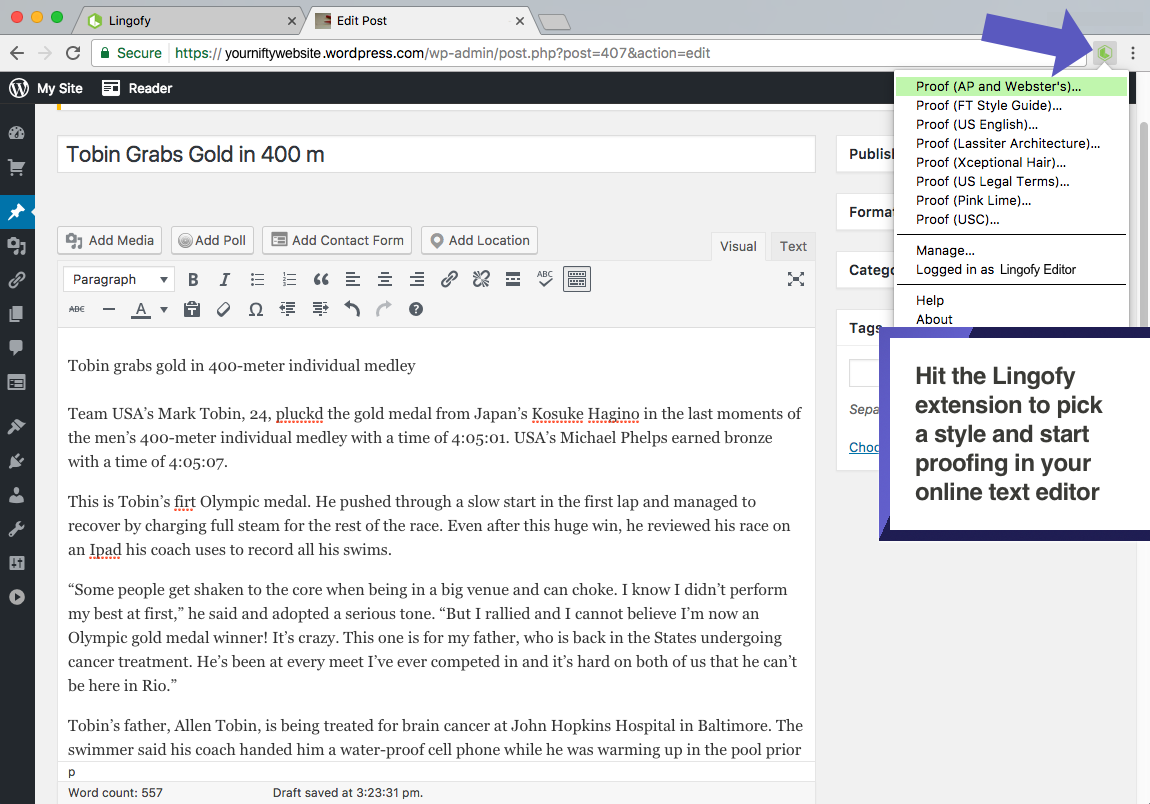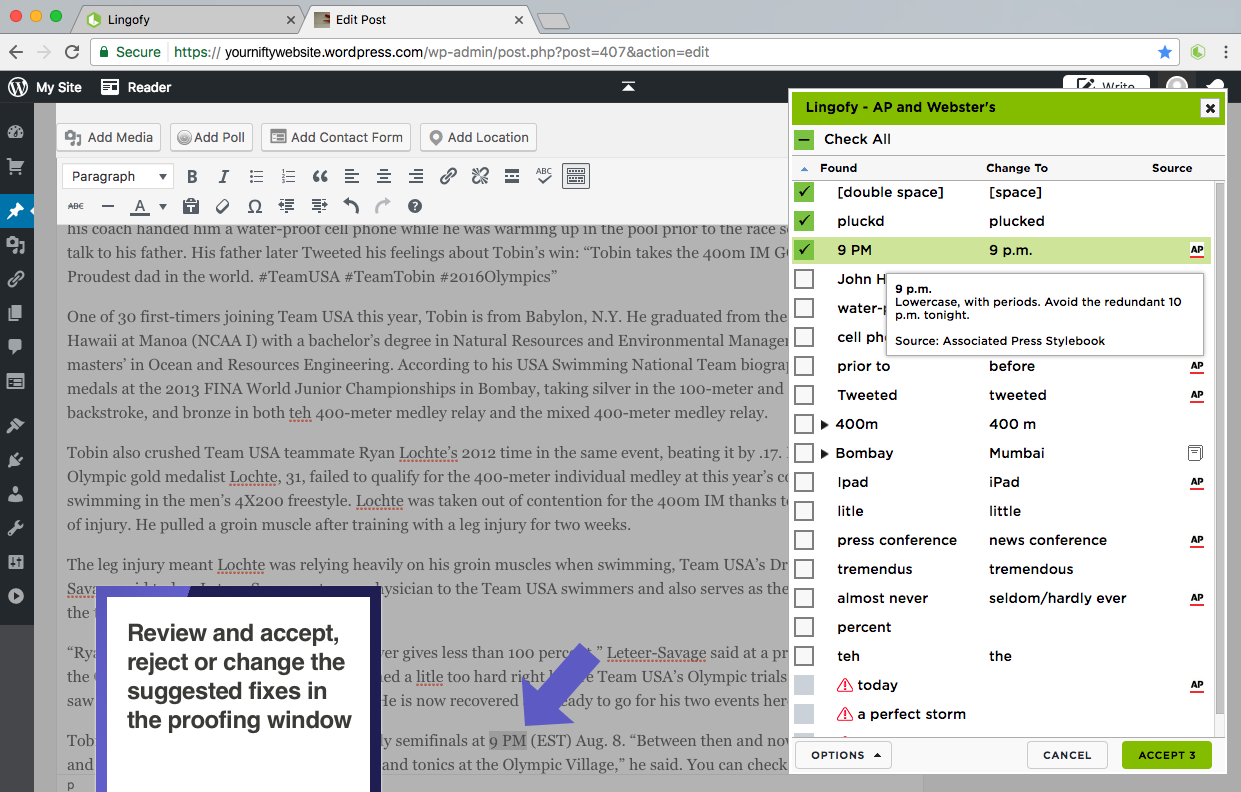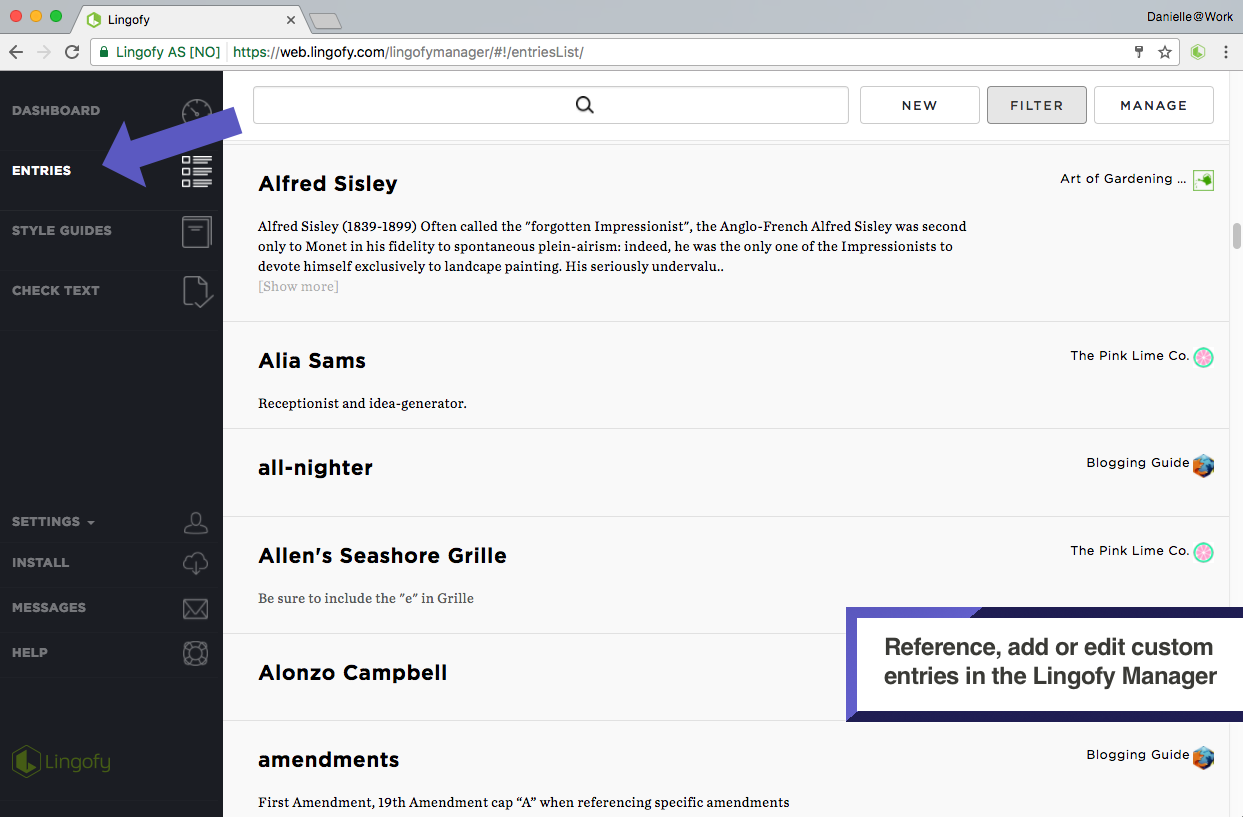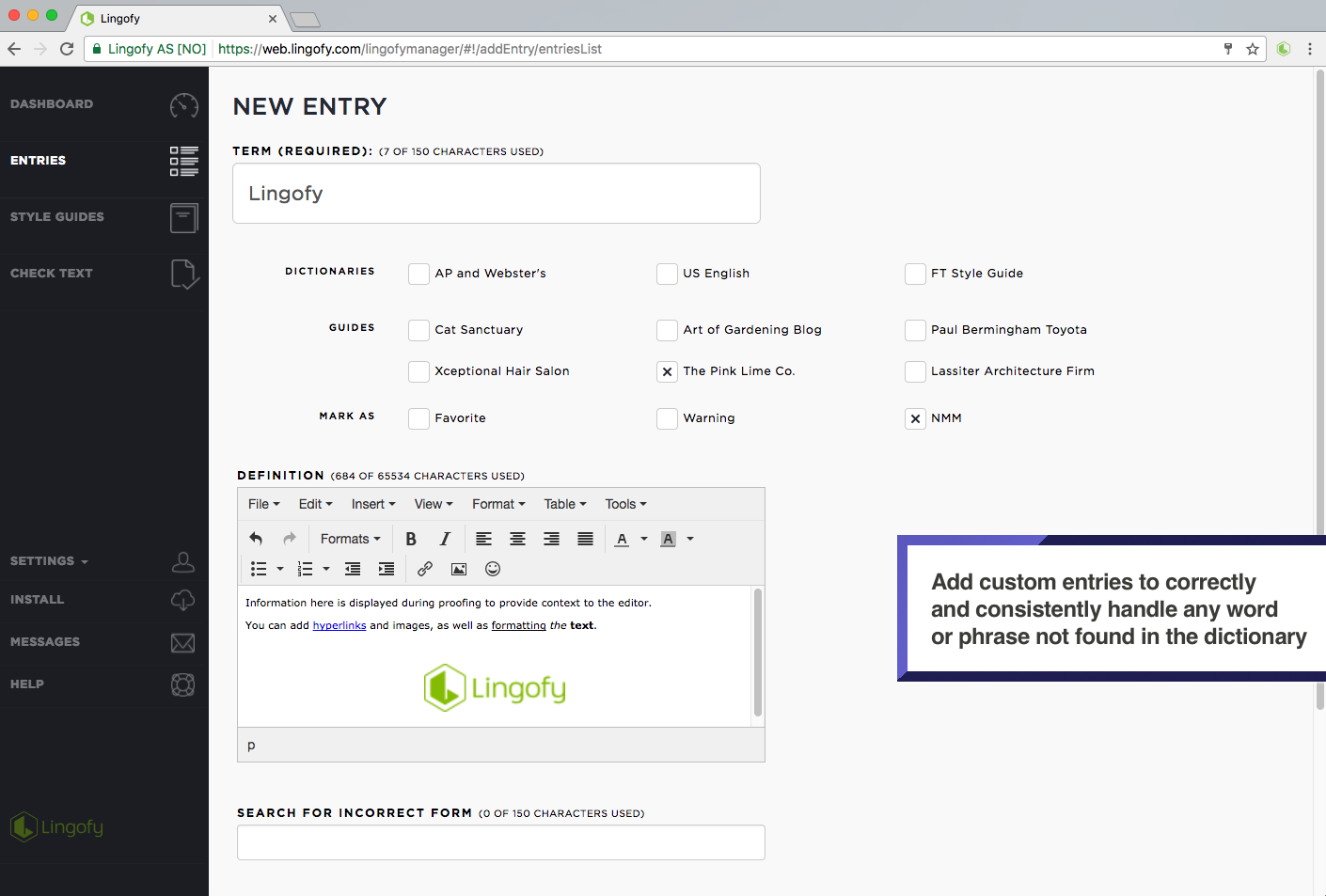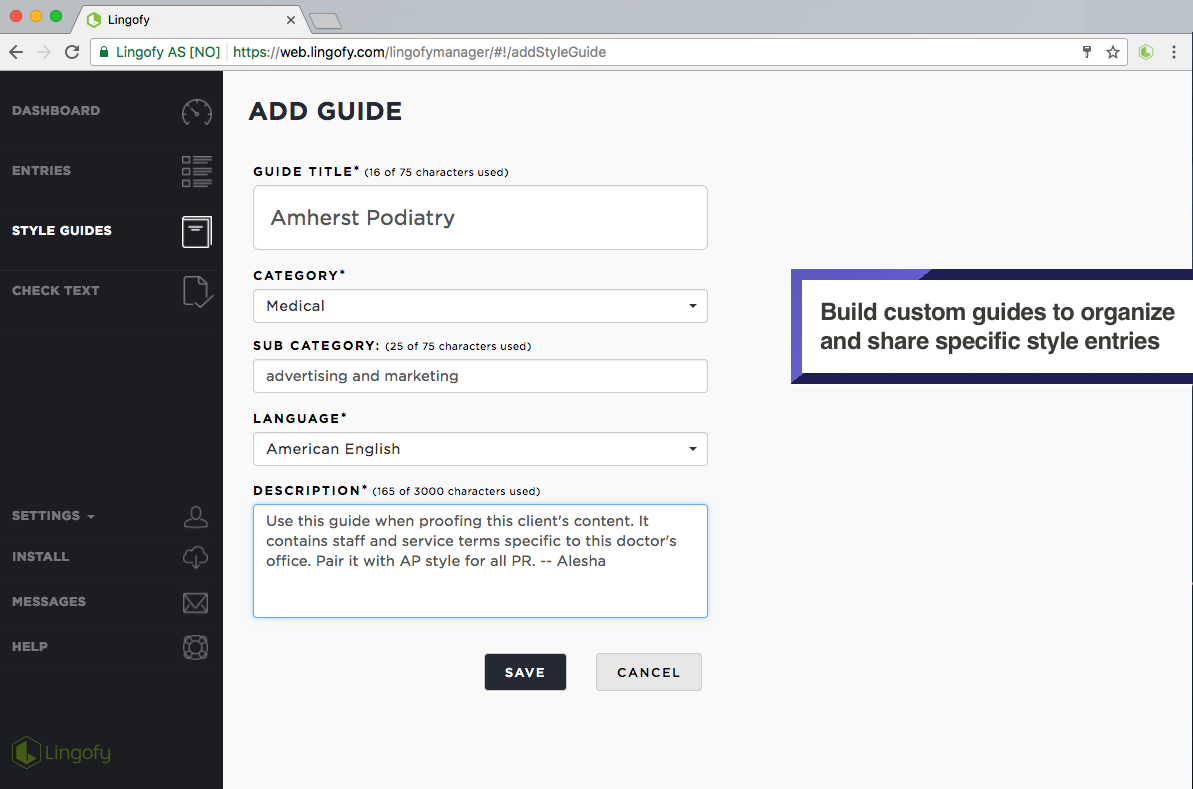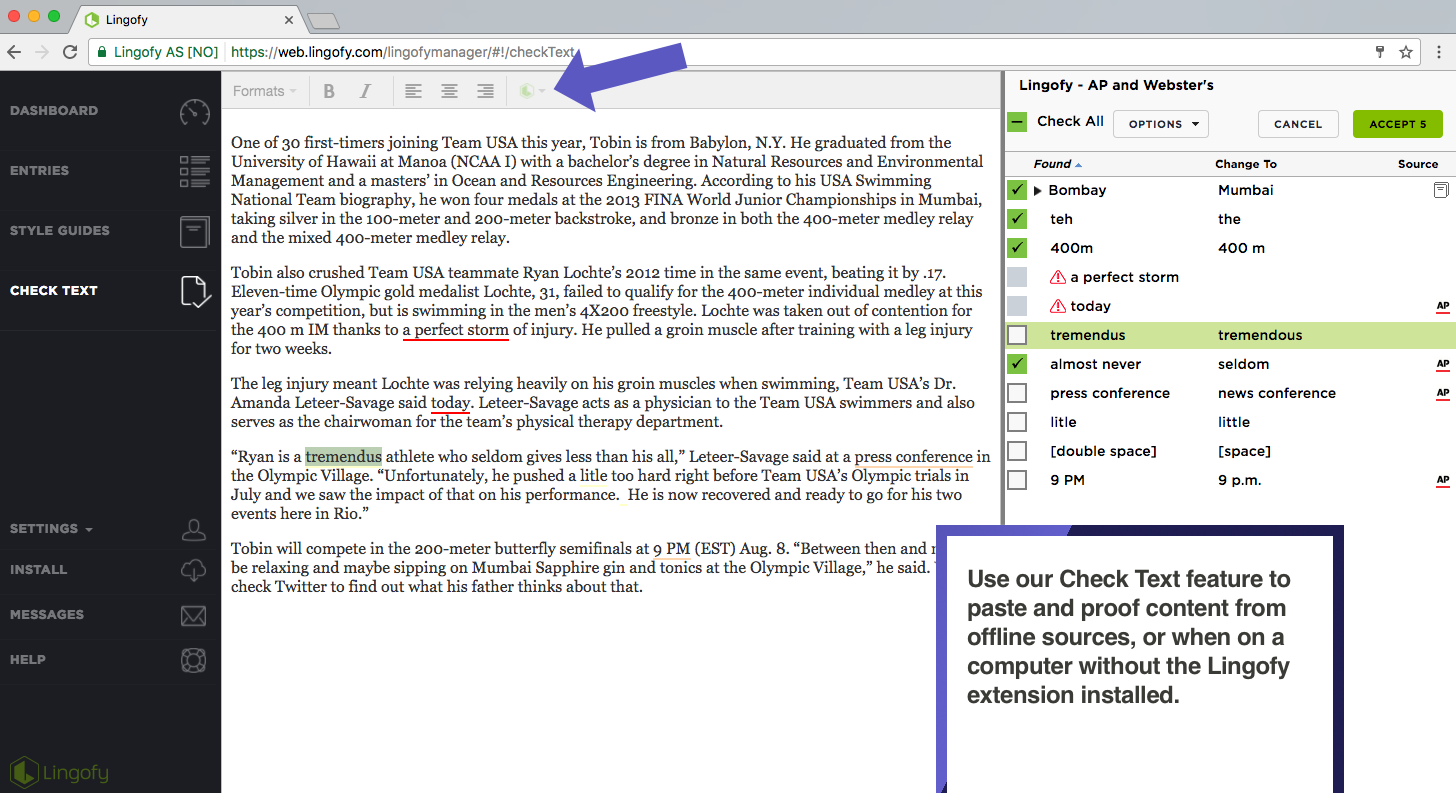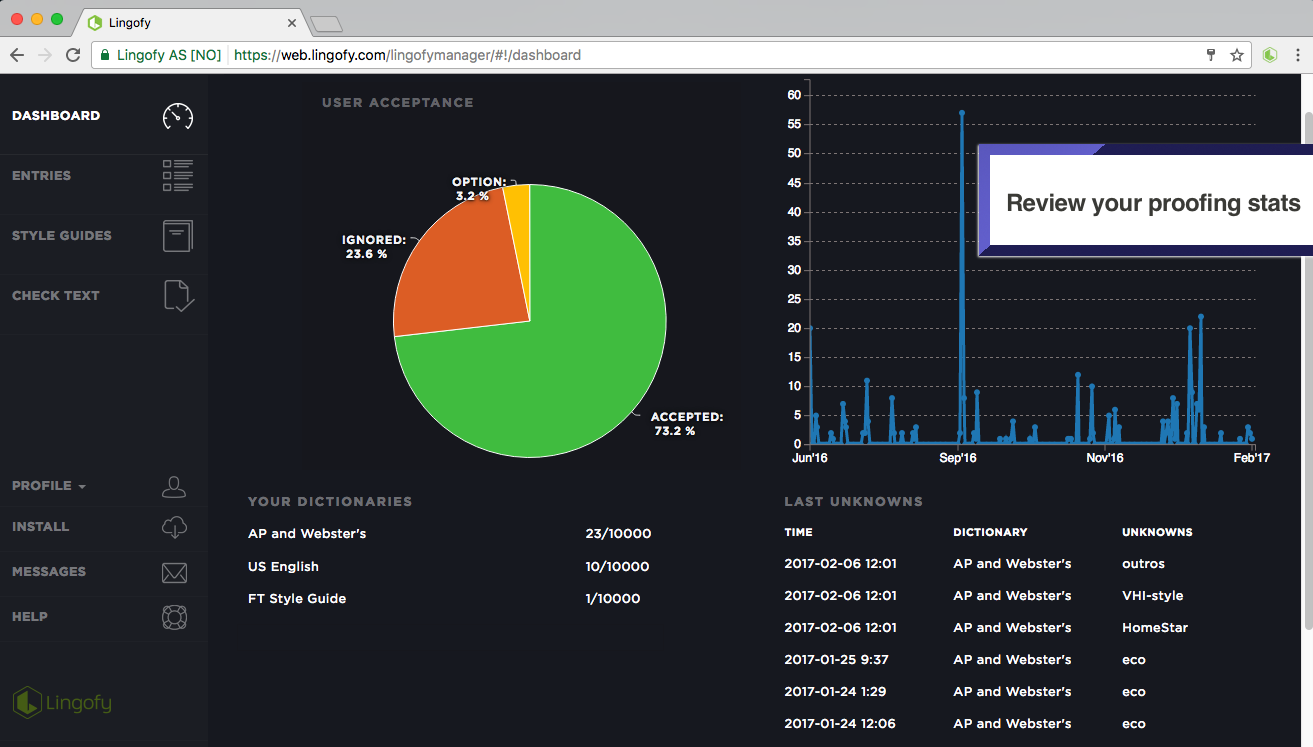Whether you are new to AP style or you want help keeping up with changing guidance, let our style-checking tools help you write and edit. These automated assistants review your text then show you possible errors, along with the relevant AP style rules, so you retain control over any changes. Get style checking for Microsoft Word, Microsoft Outlook or today’s most popular web browsers.
CHOOSE THE RIGHT STYLE-CHECKING SUBSCRIPTION FOR YOUR NEEDS:
AP StyleGuard features include:
— Your documents are checked automatically in Microsoft Word or Outlook as you type.— Each proposed correction is clearly highlighted in the document and shows you the corresponding AP Stylebook rule, so you always know why something was corrected.
— Easy-to-understand features are similar to other proofing tools, including Ignore All, Change, Change All and Add Comment.
— Users can easily install multiple style guides from Equiom, with the ability to turn on/off specific guides and search for specific rules.
— Additional calculators, tables and real-time data links, such as web references, help make your writing faster and more accurate.
AP Lingofy features include:
— Flag spelling, usage and AP style errors and accept, reject or alter Lingofy’s suggested fixes.— Checks content in phrases, not individual words, which allows Lingofy to know it should change “Bombay” to “Mumbai,” but leave “Bombay gin” alone.
— Create, edit, share and import custom style entries to manage regional terms (“firefly” or “lightning bug”), local proper nouns (“E.P. ‘Tom’ Sawyer State Park”) or common typos and frequent misspellings (“mispellings”).
— Set certain words or phrases as warnings to remind writers and editors to double-check context, avoid cliches or vulgarities, or spike them outside of direct quotes: “pubic” is appropriate in medical copy but probably not in a story about local government.
— Multiple workflow options that allow you to share custom entries with other Lingofy users, setting permissions and proofing guidelines to match your needs.
— Built-in Check Text feature for testing new entries or proofing copy written offline.
— Proofing statistics: Track which words are flagged most, past proofing sessions and more.
AP StyleGuard requirements
Microsoft Windows XP or Greater— Microsoft Office 2007, 2010, 2013 or 2016
— Internet Connection
StyleGuard for the Mac System Requirements
— 10.6 (Snow Leopard)
— 10.7 (Lion)
— 10.8 (Mountain Lion)
— 10.9 (Maverick)
— 10.10 (Yosemite)
— 10.11 (El Capitan)
— 10.12 (Sierra)
— 10.13 (High Sierra)
— 10.14 (Mojave)
— 10.15 (Catalina)
— Office for Mac 2011, Office 365 or Office 2016
— Safari 5.17 or above
— Internet Connection
AP Lingofy requirements
AP Lingofy is a revolutionary new solution built on mature technology. The engine that powers Lingofy has been used for more than 20 years in enterprise publishing environments. Lingofy marks the debut of this technology for individual users.AP Lingofy requirements for PC
— Internet connection
— Microsoft Windows XP or later
— Google Chrome
— Mozilla Firefox version 21 or later
Lingofy Requirements for Mac
— Internet connection
— Mac OSX 10.7 or greater
— Apple Safari
— Google Chrome version 24 or later
— Mozilla Firefox version 21 or later
The Lingofy Manager, where you can build and share entries or mix and match references and guides, can be accessed from mobile devices, laptops and desktops.
AP Style-Checking Tools
Style-Checking Tools rate card
| Users | General Orders | ||||||
|---|---|---|---|---|---|---|---|
| One product | Two products | Three products | |||||
| First Year | Renewals | First Year | Renewals | First Year | Renewals | ||
| One to nine (per user) | $69.99 | $55.99 | $99.99 | $69.99 | $124.99 | $99.99 | |
| 10 to 25 (per user) | $62.99 | $50.99 | $89.99 | $59.99 | $112.49 | $89.99 | |
| 26 to 50 (per user) | $62.99 | $50.39 | $89.99 | $59.99 | $112.49 | $89.99 | |
| 51 to 100 (per user) | $59.99 | $47.59 | $84.99 | $67.99 | $106.24 | $84.99 | |
| 101 and more (per user) | $55.99 | $44.79 | $79.99 | $63.99 | $99.99 | $79.99 | |
| Users | AP Members | ||||||
|---|---|---|---|---|---|---|---|
| One product | Two products | Three products | |||||
| First Year | Renewals | First Year | Renewals | First Year | Renewals | ||
| One to nine (per user) | $55.99 | $44.79 | $79.99 | $63.99 | $99.99 | $79.99 | |
| 10 to 25 (per user) | $50.39 | $40.31 | $71.99 | $57.59 | $89.99 | $71.99 | |
| 26 to 50 (per user) | $50.39 | $40.31 | $71.99 | $57.59 | $89.99 | $71.99 | |
| 51 to 100 (per user) | $47.59 | $38.07 | $67.99 | $54.39 | $84.99 | $67.99 | |
| 101 and more (per user) | $44.79 | $35.83 | $63.99 | $51.19 | $79.99 | $63.99 | |
Cart
Cart is Empty
- View cart
- Total: $0.00
SUBSCRIBE OR RENEW
If you don't have an account yet, register now. It's quick and easy, and once we verify that you qualify for discounted pricing, you'll get that price every time you log in.
Forgot your username or password? Get help logging in.
Have a question about whether you qualify for a discount? Read more on our help center.
Need a quote?
You can get a price quote by adding your products to the shopping cart and clicking the "Request Price Quote" button in the right column. That will allow you to create an email with the price quote information that includes a PDF of the quote that you can use to place the order.
Sign up for our newsletter
Keep up to date on style news. Sign up for our stylish monthly e-newsletter by submitting your email address below.
Additional Resources
Add the publications cited in the AP Stylebook bibliography to your library.
View list